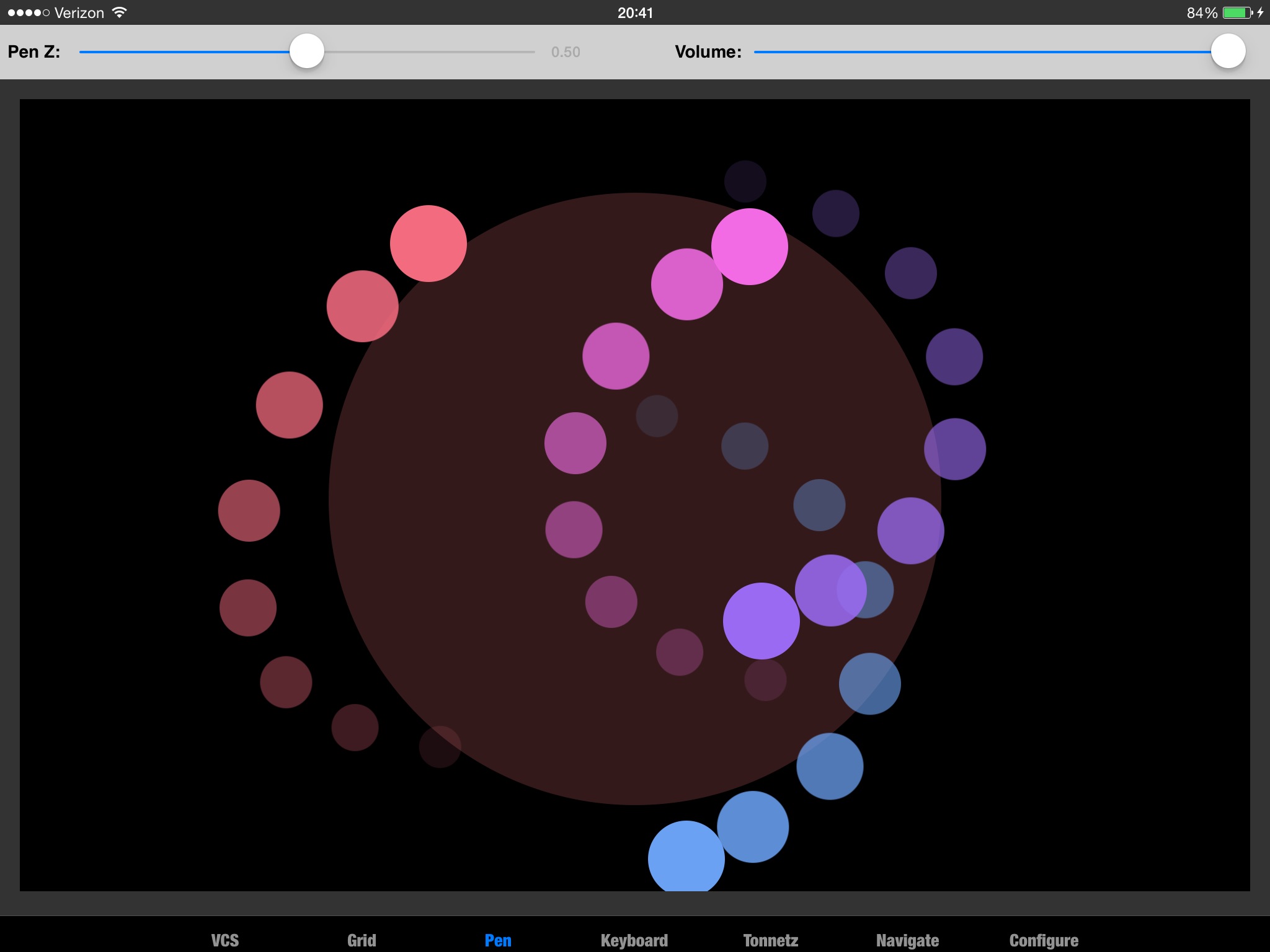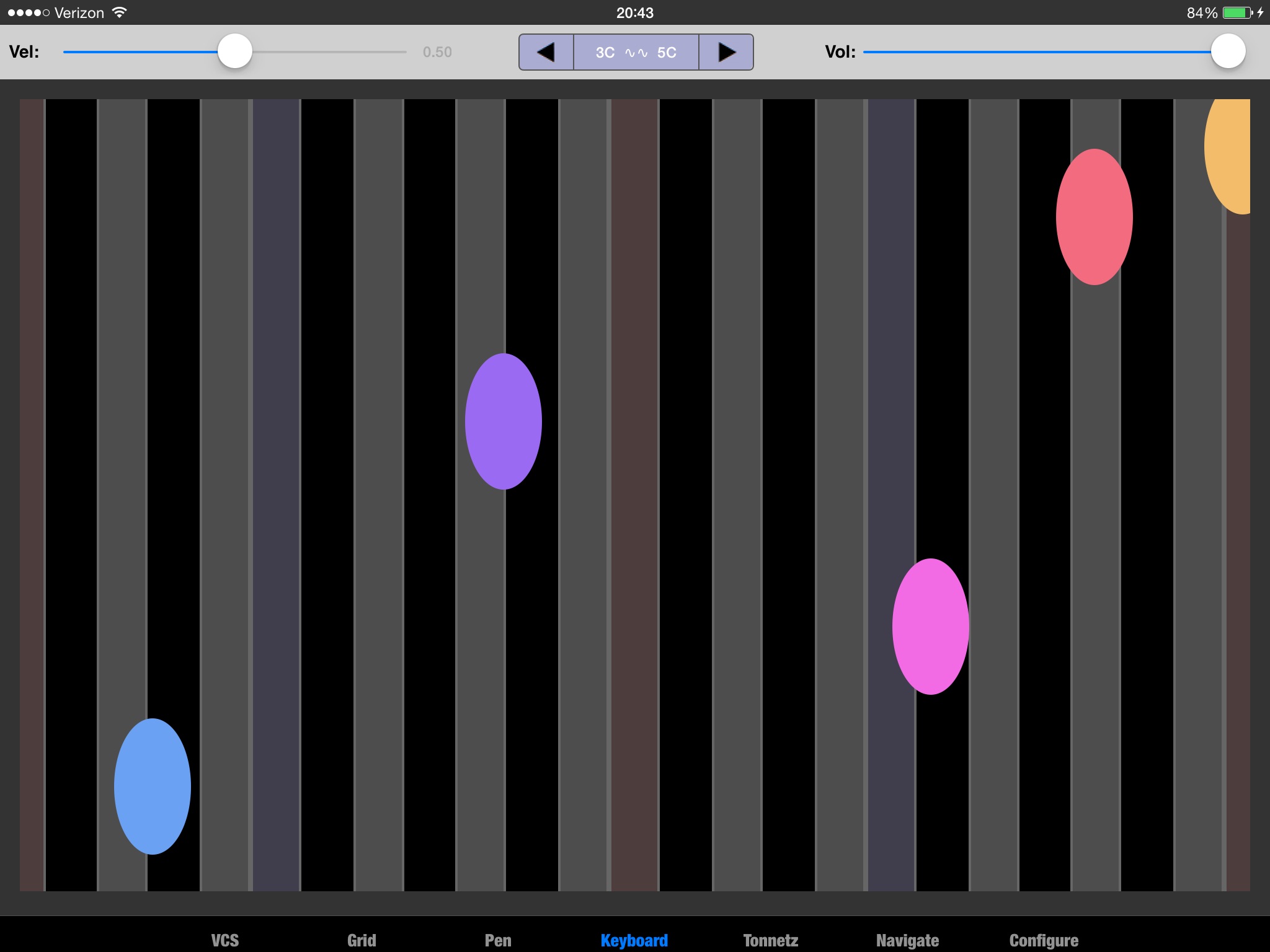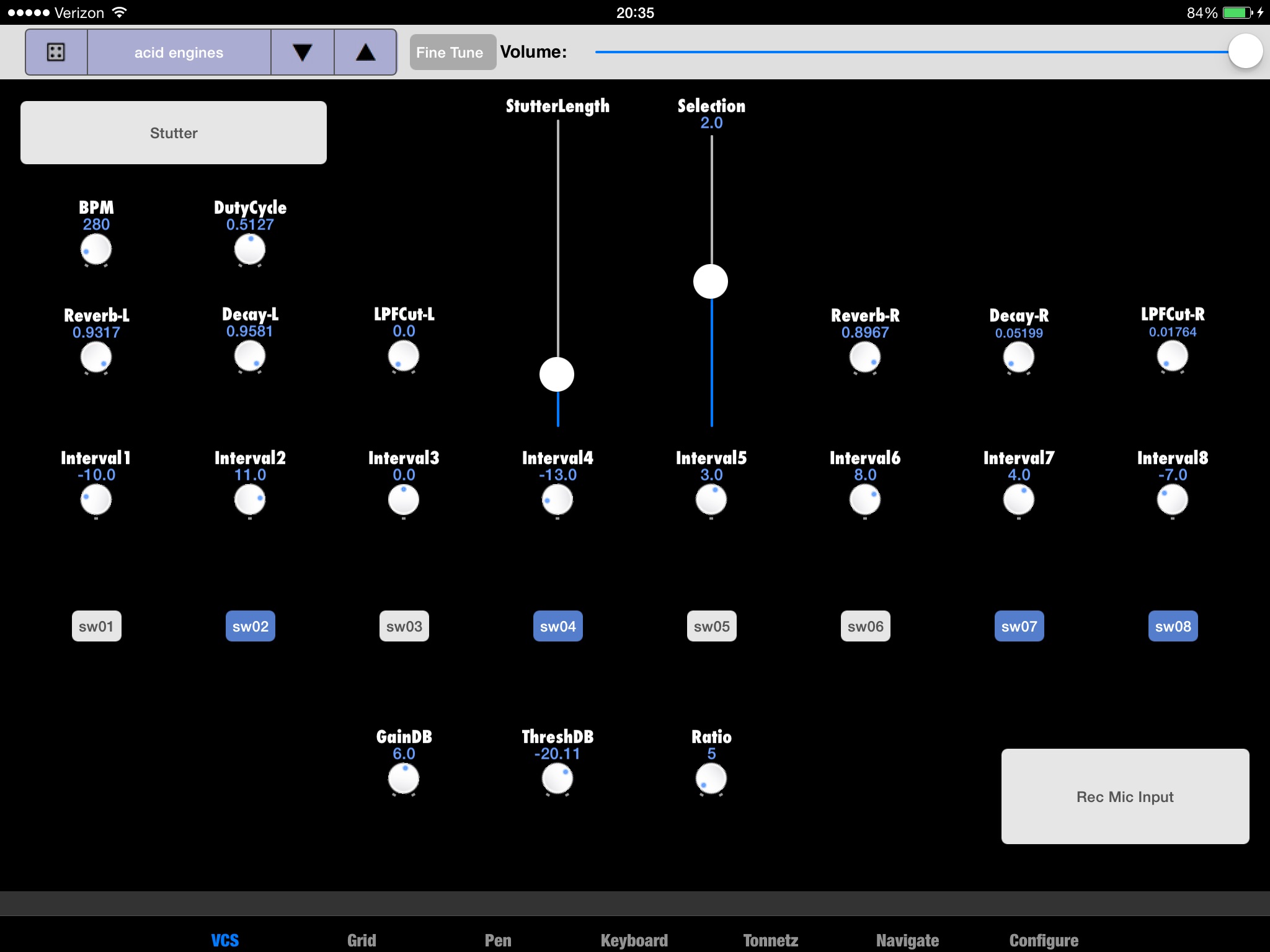
Kyma Control app for iPhone and iPad
Developer: Symbolic Sound Corporation
First release : 22 Oct 2010
App size: 1.45 Mb
Kyma Control is the Swiss-army-knife of controllers for the Kyma Sound Design Workstation, providing four of the most popular Kyma controller-modes in one, wireless multi-touch package: a bi-directional mirror of Kymas Virtual Control Surface, a multi-touch pen/tablet controller, a standard and a Tonnetz keyboard, accelerometer controls, and compass heading for using direction as a control.
For use in the studio, on stage, in the lab, at home, or in classroom, Kyma Control frees you from having to sit in front of your laptop; put yourself inside the sound field and perform your Sounds in an expressive, intuitive manner using your hands and gestures.
FEATURES
• Auto-mapping, bi-directional multi-touch mirroring of Kymas Virtual Control Surface (VCS)
• View and select the active Sounds in a Kyma Multigrid
• Pen/tablet surface tracking as many as 11 fingers with color trails to help you track finger position
• A keyboard for sending !KeyDown and either continuous or discrete values for !KeyPitch & !KeyTimbre
• A Tonnetz pitch-space with configurable vertical and horizontal intervals
• Pitches can be rounded to equal tempered pitch, rounded only on !KeyDown and continuously variable after that, or, in Strum-mode, triggered when your finger passes by the key
• Trigger or control Sounds with the iPads accelerometer measurements in the X, Y, Z directions, as well as controls corresponding with Pitch, Roll and Yaw
• Compass heading from the iPads magnetometer tells you which way the iPad is pointing so you can use it for panning and other controls
REQUIREMENTS
• iPad, iOS 8 or newer
• Symbolic Sound Kyma 7 (or newer) with Paca(rana) Sound Computation Engine
• WiFi or Ethernet connection to network accessible to the Paca(rana)